Blog

Complete Samsung Dishwasher Repair Guide: Troubleshooting & Solutions
If you own a Samsung dishwasher and are experiencing issues, don’t worry – you’re not alone. Dishwashers, like any other household appliance, can sometimes run into problems. Whether it’s not draining, leaving dishes dirty, or simply not turning on, we’ve compiled a comprehensive Samsung dishwasher repair guide to help you troubleshoot and fix common issues yourself, or know when to call a professional repair service.
Common Samsung Dishwasher Problems and How to Fix Them
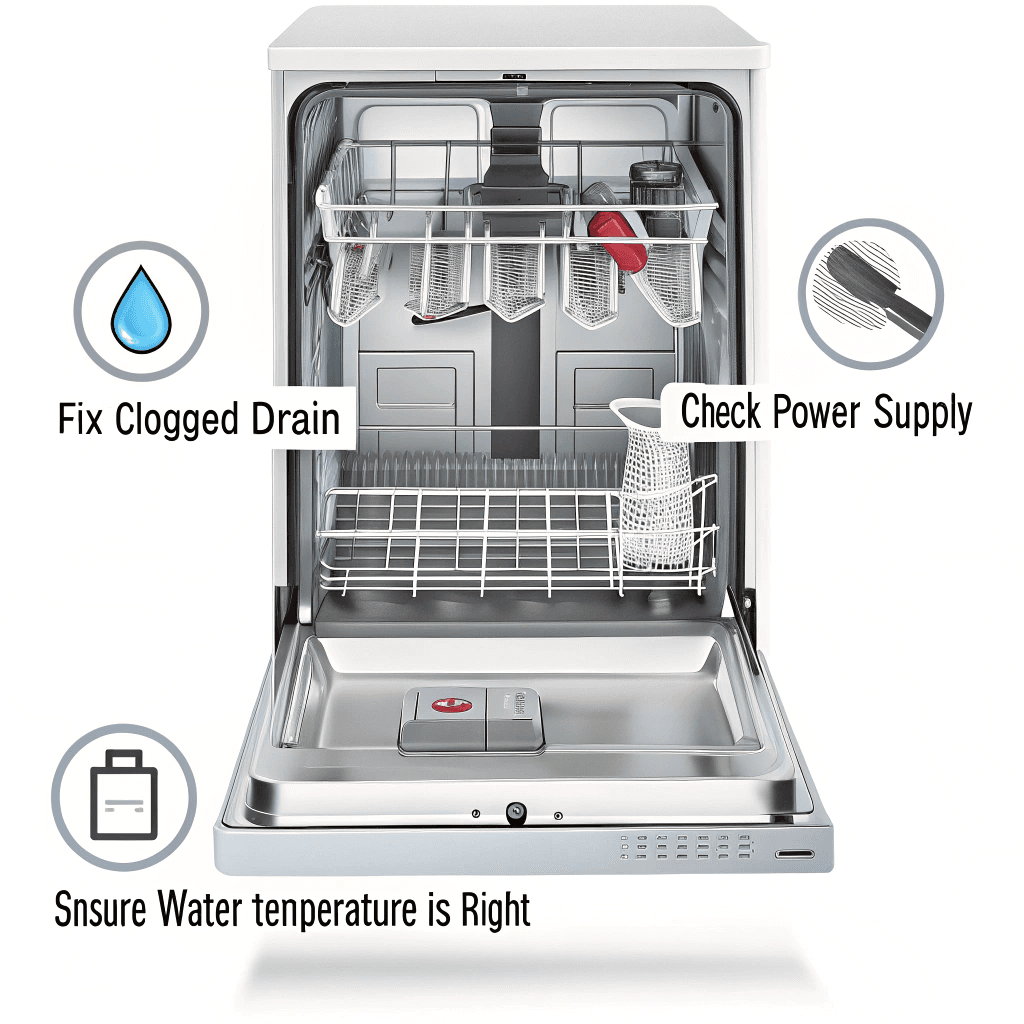
1. Dishwasher Not Draining
If your Samsung dishwasher is not draining properly, it could be due to a few reasons. Here are the most common causes and solutions:
Clogged Drain Filter: Over time, food particles and debris can clog the drain filter. To fix this, you should:
✔ Turn off the dishwasher and unplug it.
✔ Remove the lower rack and find the drain filter at the bottom of the tub.
✔ Clean the filter with warm water and a soft brush to remove any debris.
👉 Blocked Drain Hose: The drain hose might be obstructed or kinked. Check the hose for any visible blockages, straighten it if needed, and ensure it’s properly connected to both the dishwasher and drain.
👉 Faulty Drain Pump: If the pump is malfunctioning, water may not be able to exit the dishwasher. This issue usually requires professional repair, but first, check to make sure the pump area is not clogged.
2. Samsung Dishwasher Not Turning On
A dishwasher that won’t turn on can be frustrating. Here’s what you should check:
☑ Power Supply: Ensure the dishwasher is properly plugged in. Also, check the circuit breaker to ensure there are no issues with the electrical supply.
☑ Door Latch: A faulty door latch or door switch can prevent the dishwasher from turning on. Make sure the door is securely closed and the latch is functioning properly.
☑ Control Board: If everything seems in order and your dishwasher still won’t start, the issue could be with the control board. This part might need to be replaced, and it’s best to consult a professional technician.
3. Dishes Not Getting Clean
If your Samsung dishwasher isn’t cleaning dishes properly, here are some possible causes:
✔ Overloading the Dishwasher: Ensure you’re not overloading your dishwasher, as it can prevent water and detergent from reaching all items. Follow the manufacturer’s guidelines for loading dishes properly.
✔ Clogged Spray Arm: Check the spray arms for any blockages. If they are clogged, clean them carefully to allow proper water flow.
✔ Water Temperature: Make sure the water temperature is set between 120°F (49°C) and 150°F (65°C) for optimal cleaning performance. If the water is too cold, dishes won’t be cleaned effectively.
4. Samsung Dishwasher Making Noise
If your Samsung dishwasher is making loud or unusual noises, consider these potential causes:
👉 Foreign Objects: Sometimes, utensils or small items can fall into the dishwasher’s filter or spray arms, causing noise. Check for any foreign objects and remove them.
👉 Faulty Pump or Motor: If the noise is coming from the motor or pump area, it could indicate a malfunctioning part. In this case, professional help may be needed to inspect and replace the parts.
When to Call a Professional for Samsung Dishwasher Repair
While many issues can be resolved through DIY troubleshooting, some problems may require professional attention. If you’ve checked the basic solutions and your dishwasher still isn’t working, it’s best to call a certified technician. Common problems that may require professional repair include:
✔ A faulty control board or electrical issues.
✔ Motor failure or broken pump.
✔ Leaking issues that can’t be fixed with a simple seal replacement.
Preventative Tips to Keep Your Samsung Dishwasher Running Smoothly
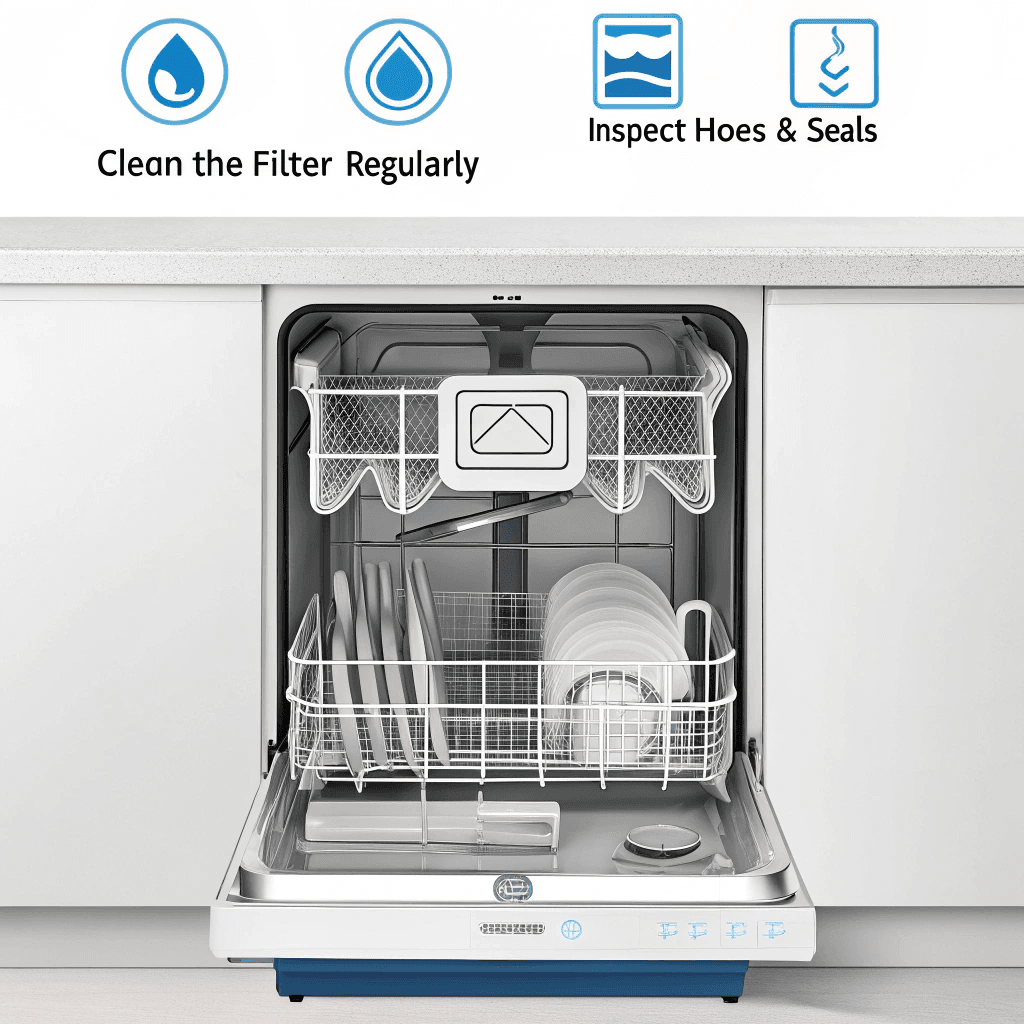
To avoid frequent repairs, here are some tips to keep your Samsung dishwasher in good condition:
☑ Clean the filter regularly to avoid clogging.
☑ Run hot water before starting the dishwasher to ensure effective cleaning.
☑ Inspect hoses and seals for leaks or cracks periodically.
☑ Use the right detergent and avoid overloading the dishwasher.
Professional Samsung Dishwasher Repair in Sacramento, California
If you’re in Sacramento, CA, and need professional Samsung dishwasher repair, we recommend Fair Appliance Repair Service. Our expert technicians are trained to handle all types of dishwasher issues, ensuring quick and reliable service. Whether it’s a simple fix or a major repair, we’re here to help. Visit on Fair Appliance Repair Service.
Contact us today at (+1 916-333-8388) for a fast and affordable solution to your dishwasher problems.
In conclusion, Samsung dishwashers are generally reliable, but like all appliances, they can sometimes face issues. By following the troubleshooting steps above, you can fix many of the common problems yourself. However, for complex issues, don’t hesitate to call a professional repair service. Regular maintenance can also extend the lifespan of your appliance and prevent future problems.
Frequently Asked Questions (FAQs)
Q1: How often should I clean the filter in my Samsung dishwasher?
It’s recommended to clean the filter every 1-2 weeks, depending on usage.
Q2: My Samsung dishwasher is still not draining after cleaning the filter. What should I do?
If the filter is clean but the dishwasher still isn’t draining, check the drain hose and pump. If the problem persists, contact a professional repair service.
Q3: Can I repair a Samsung dishwasher myself?
While some issues can be fixed with DIY methods, it’s important to call a professional if you’re unsure or the problem requires specialized tools.


























